In Today’s World, Machine Learning (ML) and Artificial Intelligence (AI) Are More Important in Many Fields. They’re Making Some of the Most Advancements in the Industry. They Are Running Some of the Most Exciting Advancements in the Technology Field. The Next Big Thing Is Binge-Watching or Powering Self-Driving Cars, AI Is Everywhere. But This Is Not Going to Be an Easy Thing. We Can Say Vertex AI Is a Machine Learning Platform.
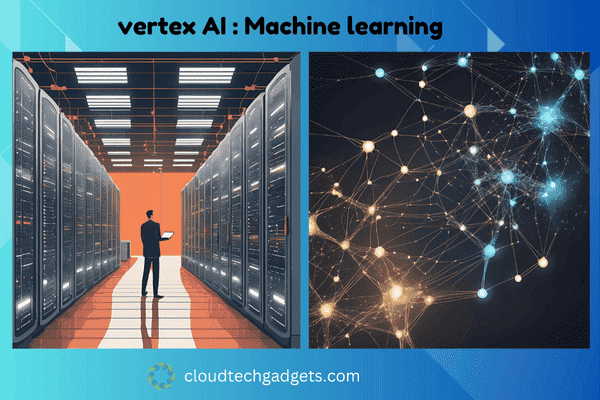
Key features of vertex AI
AutoML: With AutoML, you can create and use your machine-learning models without needing to know a lot of coding. It works with different kinds of data, like pictures, text, and numbers.
Custom Model Training: If you’re more advanced, you can use Vertex AI to train and deploy models using your code. It supports popular coding tools like TensorFlow and PyTorch, giving you flexibility for more complex projects.
Vertex AI Pipelines: Pipelines help you organize the steps in your machine learning project, from preparing the data to making predictions. It’s like a to-do list that keeps everything in order, making it easier to repeat and track your work.
Feature Store: Think of this as a storage space where you can keep important pieces of data that can be used in different models. This way, you don’t have to start from scratch each time, and your work stays consistent.
Model Monitoring: After you’ve deployed a model, Vertex AI helps you keep an eye on it to make sure it’s working well. If something goes wrong or the model’s performance drops, you’ll be alerted so you can fix it.
Vertex AI Workbench: This is like a workspace for data scientists where they can build and test their models. It combines the popular Jupyter notebooks with Google’s cloud tools, making experimentation easier.
End-to-End Integration: Vertex AI works well with other Google Cloud services like BigQuery (for big data analysis) and Google Cloud Storage (for storing data). This means you can build, train, and deploy your models in one place, without needing to jump between different tools.
How To Get Started With Vertex AI
Get a Google Cloud Account: Sign up at cloud.google.com. They offer a free plan to start.
Create a Project: Make a new project in Google Cloud. This is like setting up a new workspace.
Turn on Vertex AI: Go to APIs & Services in your project and activate Vertex AI.
Prepare Your Data: Put your data in Google Cloud Storage or BigQuery, depending on what you’re using.
Choose How to Build Your Model:
AutoML: Upload your data and let Vertex AI build the model for you.
Custom Training: If you code, use your scripts to train the model.
Train Your Model: Start the training process. AI will handle the hard parts.
Deploy Your Model: Once trained, set your model to start making predictions.
Monitor Performance: Check how your model is doing and make improvements if needed.
AI for AutoML:
Using Your Model: Once the model is ready, Vertex AI helps you to position it to use properly away. For example, in case you made a model that acknowledges cats and dogs, you may start using it for your app or website without much hassle.
Connecting with Other Google Tools: If you operate Google Drive or Google Sheets, Vertex AI can without difficulty painting with these gear, making it smooth to get your statistics inside and out of the device.
Customizing: If you realize a bit about coding, you may add your personal touches to the model. But in case you don’t, that’s ok too—the basic version works simply exceptionally on its very own.
Monitoring the Model: After your model is up and running, Vertex AI enables you to keep a watch on it. In this manner, you could ensure it’s operating the way you need.
All-in-One Tool: Vertex AI is designed to deal with the whole lot you need to build and use a machine learning model, from beginning to finish.
Why It’s Useful:
It’s Easy to Use: You don’t need to be a professional in system learning. AI simplifies the manner so that you can get started properly away.
Saves Time: Instead of spending days or perhaps weeks figuring out the way to create a model, Vertex AI speeds things up, so that you can awareness of your mission.
Scales Up Easily: If your challenge grows and wishes to address extra customers, Vertex AI can hold up without slowing down.
What Can You Do with It?
Recognize Images: Teach your version to identify gadgets, like telling the distinction between a cat and a dog in pix.
Analyze Text: Create a version that understands if a sentence is superb
Predict Outcomes: Build a model that makes predictions, like what the weather will be like next week or how a stock might perfVertex AI Pipelines.
Feature Store
Central Hub: Think of it as a central storage space where you keep all the important pieces of data (features) that your models use.
Reuse: You can use these features in different models, so you don’t have to create or process them from scratch every time.
Why is it Useful?
Consistency: Ensures that the same data features are used in all your models, so your results are consistent and reliable.
Efficiency: Saves time by letting you reuse features instead of creating new ones for each model.
Reduced Redundancy: Cuts down on duplicate work. You don’t have to process the same data multiple times for different models.
Easy Sharing: This makes it simple to share features across different teams or projects, streamlining collaboration.
make sure you visit our another blog : how to make online money